Millions of employees continue working from home, participating in a lot of video teleconference calls. To help you, I am going to share a third practical tip for a successful video call – have a clear purpose and agenda.

Communicating effectively on-camera is challenging for groups
In case you did not read the last two blogs or watch the videos let’s start with the hard truth first – it is challenging to communicate effectively on-camera, especially in group settings. Three common scenarios happen during many video meetings that can create communication challenges.
- Awkward: someone said something completely inappropriate (e.g., yelled at their kids) that everyone heard. What do you do next?
- Boredom: no one is talking because they are distracted and not paying attention. Hard to get stuff done if everyone is zoned out.
- Confusion: multiple people talking at the same time. Hard to hear much less understand what is being said when this happens.

What can you do to improve your performance during video conference calls?
Many leaders, including myself, wonder how do I get better at video conference calls? The last thing that any of us want to do is look stupid in front of others. We can ill afford a meeting full of awkward moments. I already shared the most practical tip I can give you to be better on-camera is to turn on your camera as much as possible. Last month I did my best to convince you that the mute button is your friend. Now I will share a third practical tip – have a purpose and agenda for your call. It will help others stay engaged and avoid being easily distracted. Participants will notice the fact you thought about the purpose and flow of the call beforehand.
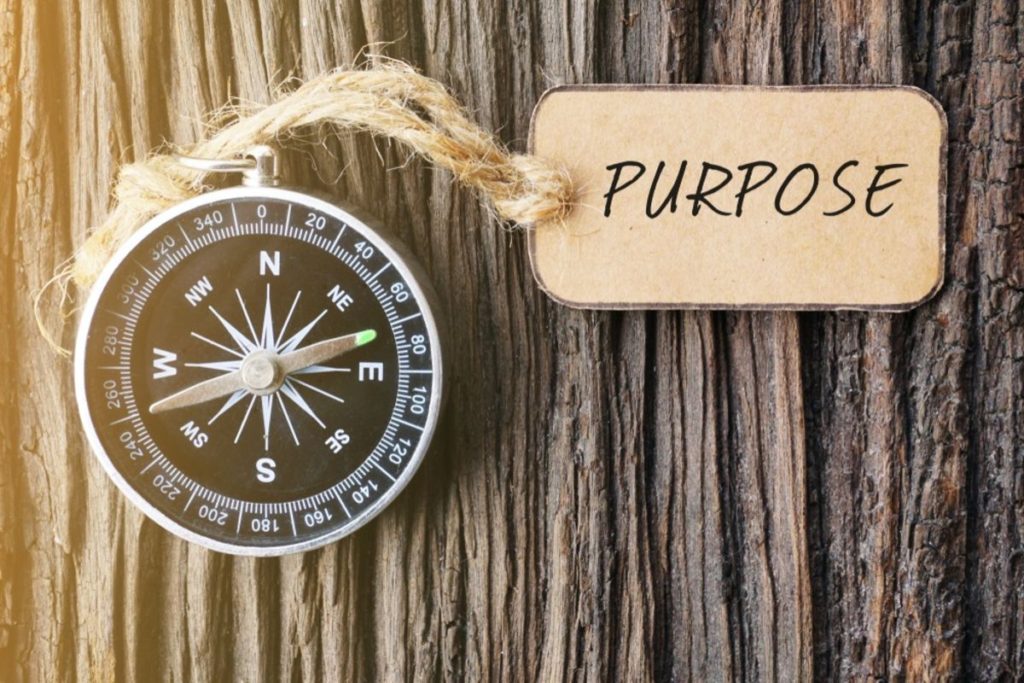
Kick-off your call by explaining the purpose to everyone
Never host a meeting that has no purpose. Be a strong leader who begins the call by explaining the purpose clearly and succinctly. Everyone on the call will appreciate giving them a clue about what will happen during the meeting. This tactic is particularly appropriate for one-off video discussions. If the participants do not meet on a regular basis, it is your job as the leader to explain why the meeting was scheduled and what you hope to achieve during the call. No need to spend ten minutes explaining the purpose – a simple explanation will do.
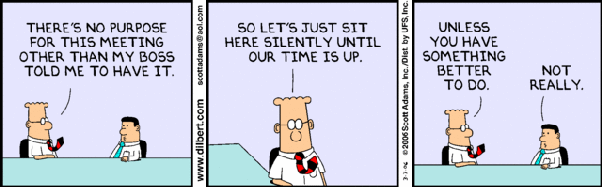
Participants will drift if there is no clear purpose and agenda
Think about the last time you participated in a video call that did not have a clear purpose and agenda. At best, you probably spent the first part of the call trying to figure out what it was about. You were asking yourself a series of questions like – do I need to pay attention during this call, or can I multi-task? Will I need to talk at all during the call? When will it be over? What time is it? If these questions are entering your mind, you can bet that others are thinking about similar questions. Worst case – participants will get bored. Next thing you know – everyone is zoned out and nothing gets accomplished during the call. A complete waste of time.
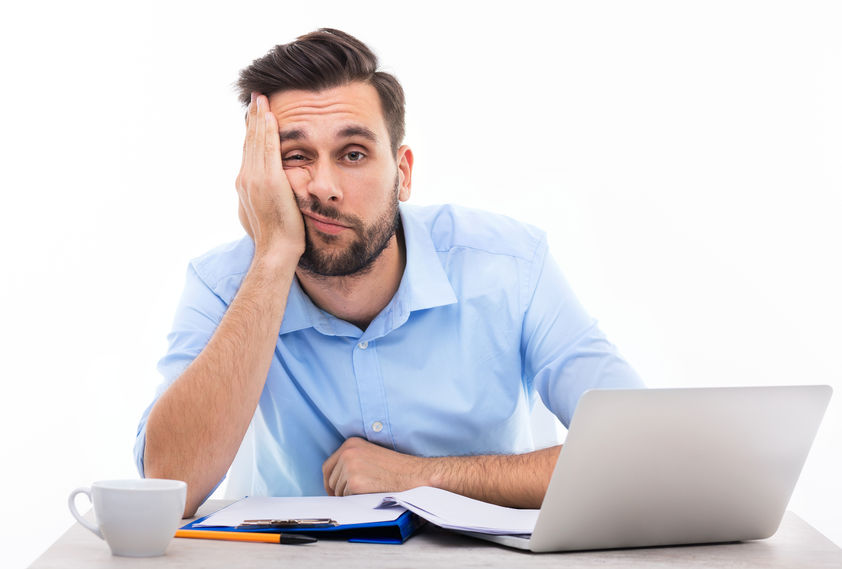
Send out the purpose and agenda beforehand if you can
Let’s get truly tactical. I recommend you send out the purpose and agenda before the video call if you can. It does not have to be complicated. Providing this information in advance helps participants decide if they should attend. Many people are super busy these days, juggling multiple calendars invites on a regular basis. They may need to skip your meeting if something higher priority conflicts with it. Give them enough preview material to make an informed decision. A best practice is to include the agenda in the calendar invite. Another technique is to attach a word document or PowerPoint slides to the invite. Yes – you read that right. Send out the slides before the meeting. Some of you are shaking your head right now, so let’s talk about using slides for meetings.
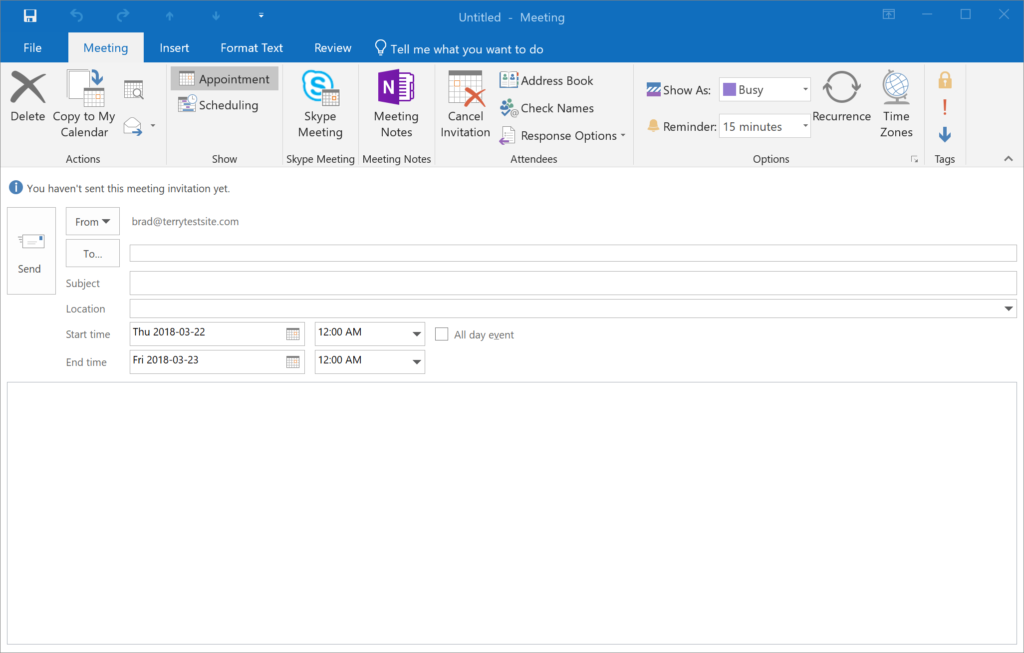
Guiding the agenda with slides may be appropriate
Many people hate PowerPoint. It is the bane of their existence. I understand their disdain for slides. With over thirty years of experience, I have created thousands of slides and seen probably a million or more. Some companies and organizations won’t even allow their employees to use slides. Not me – I am a fan. PowerPoint is a useful tool for meetings. I am not saying that because I work for Microsoft. Rather I truly believe it. Slides can help make many meetings more productive. If you put in the proper effort when pulling together slides for a meeting, then the group will benefit. If you throw something together willy nilly then all will suffer the dreaded disease known as death by PowerPoint. Avoid that trap.
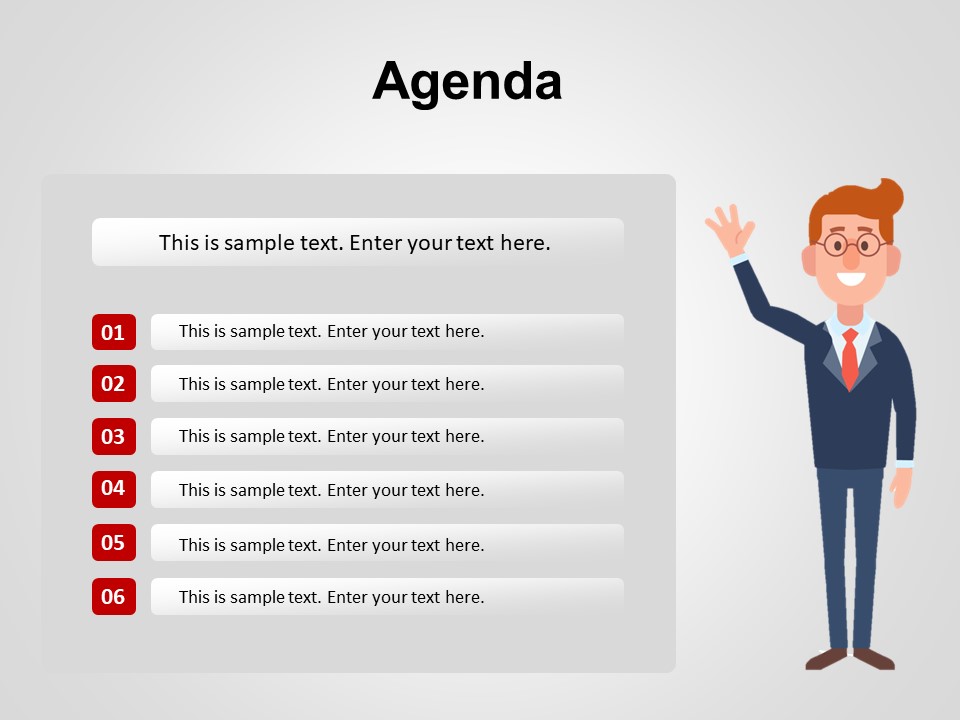
A few cautions about using slides
Perhaps I opened up a can of worms by mentioning slides. My main recommendation when it comes to slides is to spend the appropriate amount of time to create compelling content. This post is not all about slides so I will stop there with best practices. Instead let me provide a few cautions when it comes to using slides for a meeting. Avoid these three major mistakes.
- Too many slides – no one wants to sit through thirty slides for a thirty-minute meeting. Basic math – take the total number of minutes available and divide by three or two to calculate the number of slides to include.
- Too many words – everyone can read faster than you can talk. Don’t include too many words on your slides. No one wants to read a book. Never ever read the slides to others. It is not kindergarten.
- Worthless slides – if you are in doubt whether or not to include a slide, then get rid of it. Slides that do not communicate the point are worthless. Participants will not complain if you go light on the number of slides.
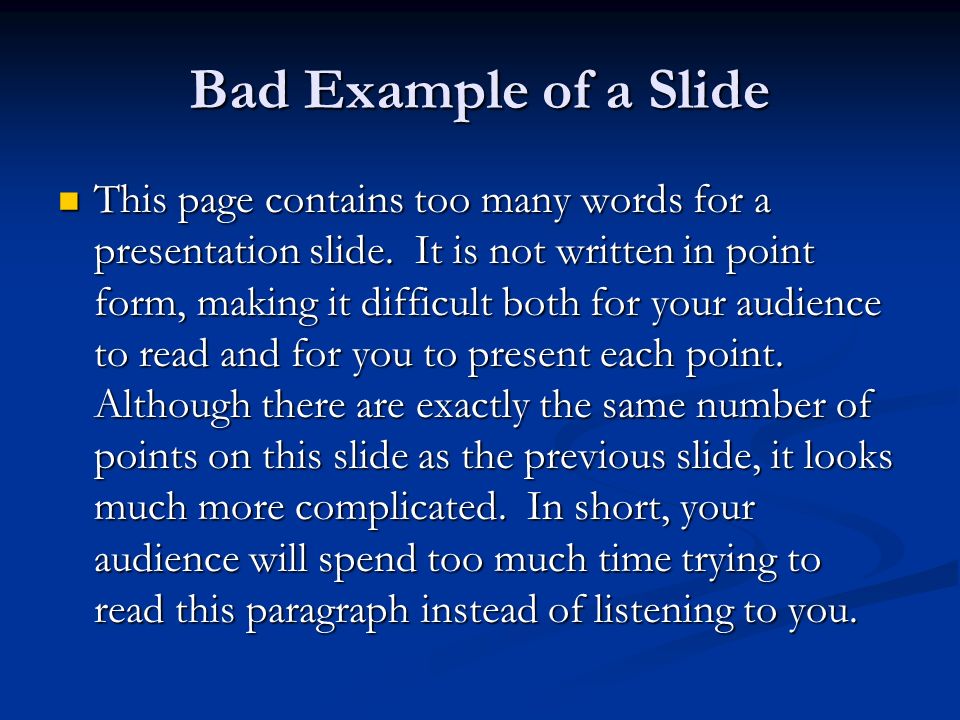
Be timely and follow the agenda when leading your video calls
Another tactic to consider is keeping track of the time as the call progresses. I highly recommend you do your best to start and finish your video calls on time. All the participants will appreciate it. Granted, company culture may dictate if you actually start meetings on time. Some organizations, like the military, are strict about being on time. While others are more casual. Adjust accordingly. Sometimes you may need to wait for important participants to join a call. This situation is not hard to manage – simply let everyone know you will start in a few minutes after others arrive.
Always be on time. It is a simple demonstration of discipline, good work habits, and most importantly respect for other people.
Anthony Bourdain
End on time, or early if you can
Having said that I have yet to encounter a professional organization that believes meetings should run long. In fact, the opposite is true. Most participants will not hang around if the meeting goes past its scheduled finish time. No – they will drop from the call and move onto their next activity. I don’t even consider it rude if someone drops from a call because it goes long. Avoid this scenario by being a better leader. End your call on time, or even early if you are done with the agenda. I cannot recall any time in my career when someone complained because a meeting was shorter than scheduled, or canceled because it was not needed.

Last words of warning
I want to share last one bit of advice. Invest some time and energy up front in your video calls to get the results you are seeking. Simply put – the better you are at leading video calls the better participation you will see. If there is no clear purpose, or agenda, participants will skip the session because they cannot tell if it is worth their time. Do your best to follow the agenda and stay on time. Otherwise, don’t be surprised if people avoid your video calls because they are chaos. This fact is especially true for long meetings. Don’t worry the more you practice the better you will get. Trust me.
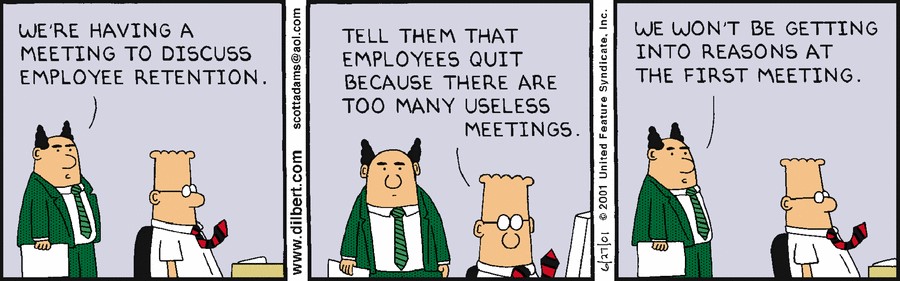
ATW! is designed to make you a better leader
I hope you join me on this journey to raise up the next generation of leaders. The world is in desperate need of more great leaders. Women and men who lead with confidence, clarity, and creativity. It’s time to become the leader that your world needs. Let’s go All The Way!
